

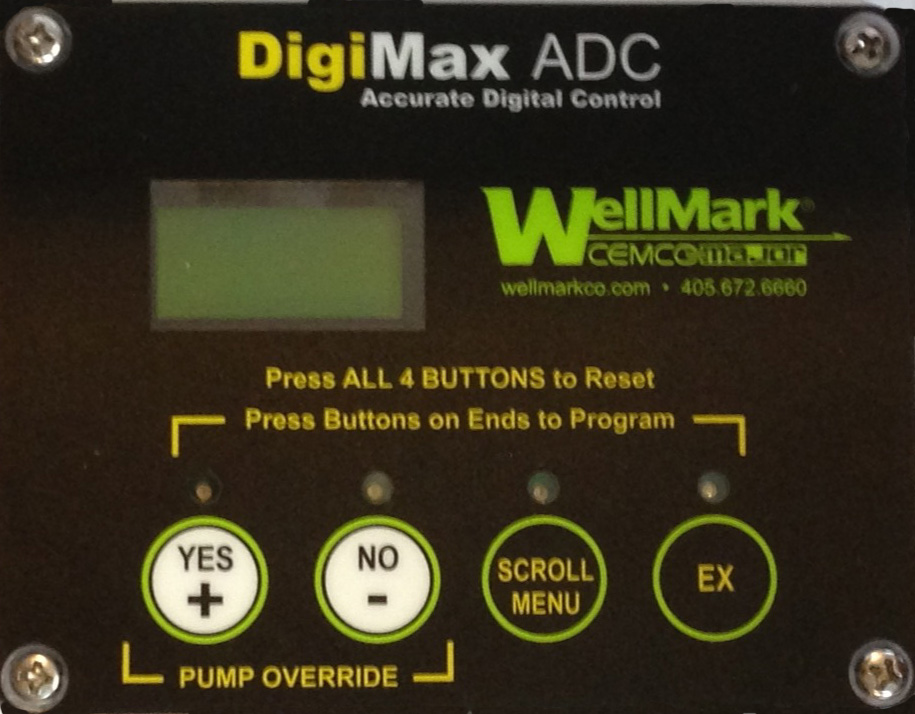
Return to Pump Set-up Page
Troubleshooting
Pump will not run
1. Check that Main Power Switch is in the ON position.
2. Check fuse. If burned replace with new one.
3. Check cables and battery connections to assure they are clean and tight.
4. Check battery voltage and perform a load-test, replacing if necessary.
5. Check Temperature Sensor Feature. Is the Temp Mode ON? If so, is the ambient temperature higher than the Temp SP setting?
With the Temp Mode ON, the pump will not run until the temperature drops to or below the Temp SP (Set Point). Either disengage the Temp Mode (set it to OFF) or re-adjust the Temp SP to an appropriate operating temperature for the application at hand.
Pump does not deliver proper quarts per day
1. AUTO Mode – Check to assure that the settings accurately reflect the pump configuration (i.e. Motor Size, Plunger Size, Pin Position)
2. MANUAL Mode – Check that the ON and OFF times are set according to the proper chart data.
3. Check battery voltage. High voltage will cause the pump RPM’s to increase. Conversely, low voltage will cause the pump RPM’s to drop. Both conditions will affect the volume pumped accordingly. This is inherent with all DC/battery-powered systems. The charts are intended solely as a starting point. The user should monitor the pumps condition and volume performance, making adjustments as necessary to achieve the desired rate. Unless conditions are unduly severe (lengthy overcast days, extremely low temperatures, and/or extremely high differential pressures) performance of the pump should be within 10-15% of the charts. A battery that continuously discharges, even under ideal conditions should be load-tested and replaced if necessary.
Battery will not maintain adequate voltage (below 12 volts)
1. Check to see that the solar panel(s) are oriented in the proper direction and at the proper angle. Solar panels should always face true south in the Northern Hemisphere, North in the Southern Hemisphere, tilted from the horizontal at a degree equal to your latitude plus 15 degrees in winter, or minus 15 degrees in summer. An additional 3 – 5% can be gained by evaluating this more carefully and making adjustments accordingly. Also, check to assure that the panels are clean. Accumulating dirt can have a detrimental effect on electrical output efficiency of solar panels.
2. Check surrounding facility to assure that trees, poles, equipment do not cast shadows across the solar panel(s) at anytime during the day. Be sure to consider that shadows track differently as the sun’s apparent attitude changes throughout the seasons.
3. Check cables and battery connections to assure they are clean and tight.
4. Perform a load-test on the battery and replace if necessary.
5. Consider upgrading system (higher wattage panel(s), multiple batteries) if conditions are such that current panel/battery cannot maintain adequate charge.
Pump repeatedly stalls and burns fuse
1. Check that there are no obstructions downstream that would result in the pump trying to pump against an impassable blockage.
Temporarily removing the pump from downstream pressure so that it can run pressure-free will help diagnose whether the pump is pumping reliably. Clear the blockage if necessary. Be particularly careful when using downstream atomizers, that the orifice is not damaged or plugged.
2. Check the pump head and discharge check on the pump, disassembling if necessary to check for foreign material that might have found its way into the pump head, impeding flow. If so, clear the debris and take necessary steps to assure that pumped liquid remains free of such debris.
Pump motor runs, but there is no liquid being pumped from the discharge check valve
1. Visually observe whether the plunger is moving back and forth in the pump head. If it is not, remove the housing cover and assure that, 1) the pin is still installed in its proper position, and 2) all cam parts are still in place and working properly. If everything appears to be in place, the problem is likely within the gear head on the motor. Consult factory for replacement.
2. If plunger IS moving back and forth in the pump head, check all fittings to make sure that none of them are leaking. Next, check to assure that the Gland Nut is tight. A loose Gland Nut can result in insufficient Packing load, resulting in the pump being unable to pump liquid against differential pressure – even though there may be no visible liquid leaking from the Packing. With the pump running, loosen the Bleed Screw and assure that liquid does flow from it. Re-tighten the Bleed Screw. Tighten the Gland Nut until the pump begins to push liquid appropriately. Tighten ONLY enough to achieve proper movement of liquid. DO NOT OVERTIGHTEN beyond what is necessary, as doing so may inhibit the Plunger’s movement.
Chemical leaks from the packing area in the fluid head
1. Pull clear cover back toward the pump head to gain access to the Gland Nut. Using a screw driver or punch, engage holes in the Gland Nut and tighten it down on the Packing until the leak stops, also enough to assure that liquid does pump properly. A loose Gland Nut can result in insufficient Packing load, resulting in the pump being unable to pump liquid against differential pressure – even though there may be no visible liquid leaking from the Packing. DO NOT OVERTIGHTEN Packing, as doing so may inhibit the Plunger’s movement.

Recent Comments